License Key
When you purchase ShopWP Pro, you'll receive a license key that gives you access to ...
- Pro-only features
- Plugin support
- Plugin updates
- Access to the private Slack channel
To continue receiving access to the above features, you must have an active license key.
If you purchased the Standard plan, your license key can be added up to three WordPress sites. If you purchased the Agency plan, your key can be added to an unlimited amount of sites.
Finding your license key
Your license key is listed in your ShopWP account under the Licenses tab. You can also find it in the following places:
- Payment confirmation screen (after checkout)
- The post purchase email
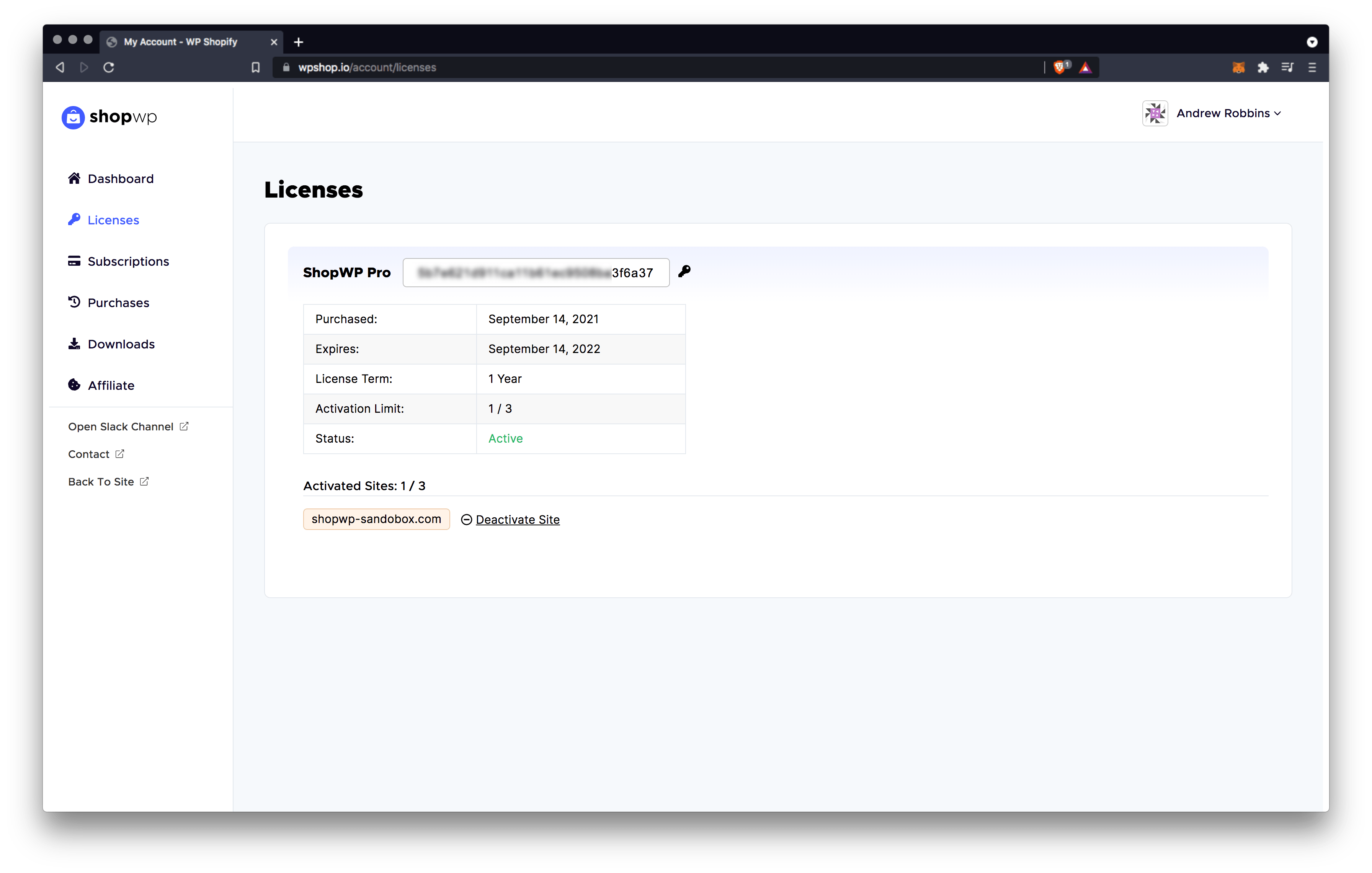
Activating your license key
Once you have your ShopWP license key, open the plugin settings and navigate to the License tab. Add the key here and click the "Activate License" button.
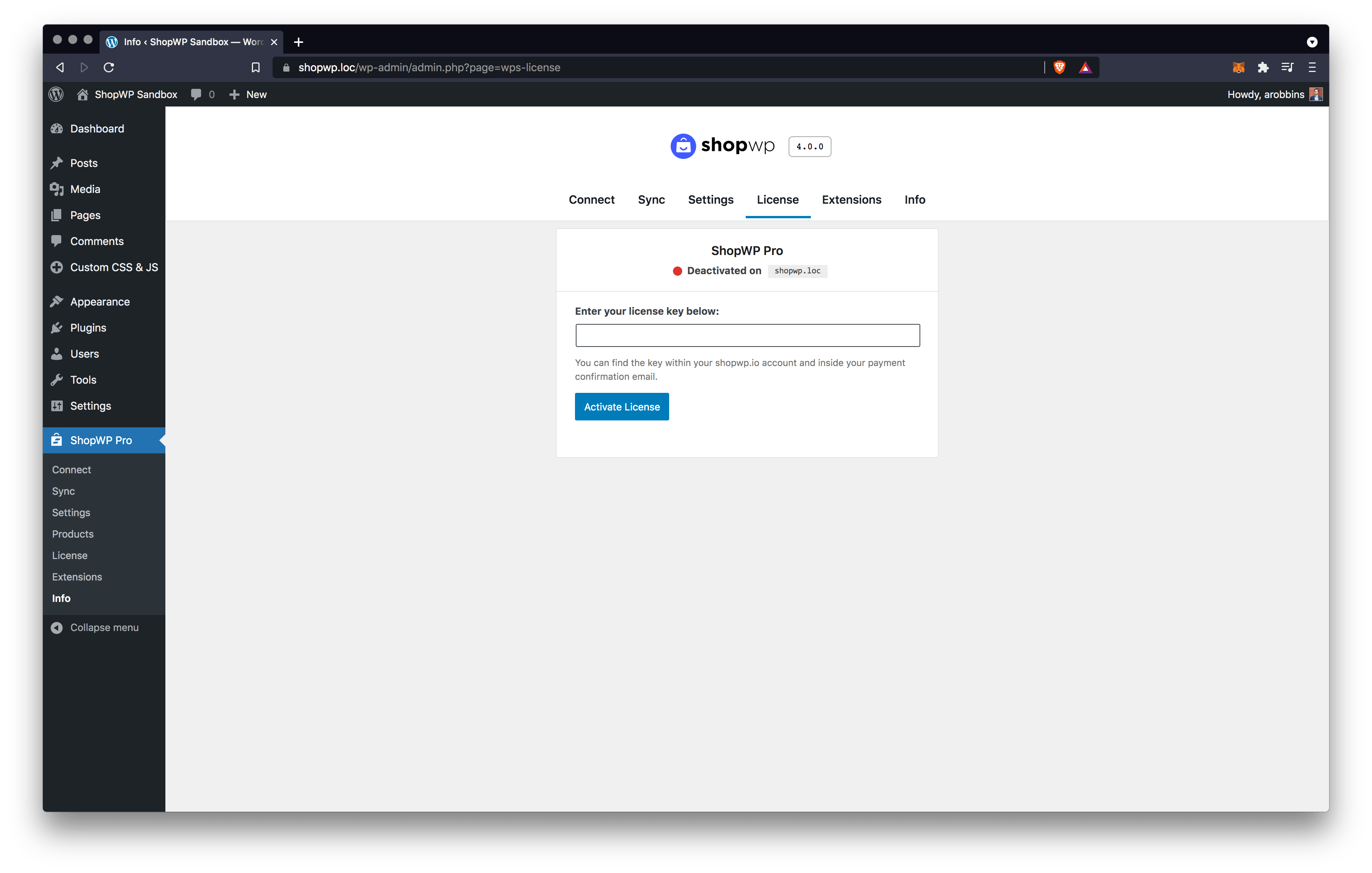
After entering your key you should see a confirmation notice indicating that your license is now active.
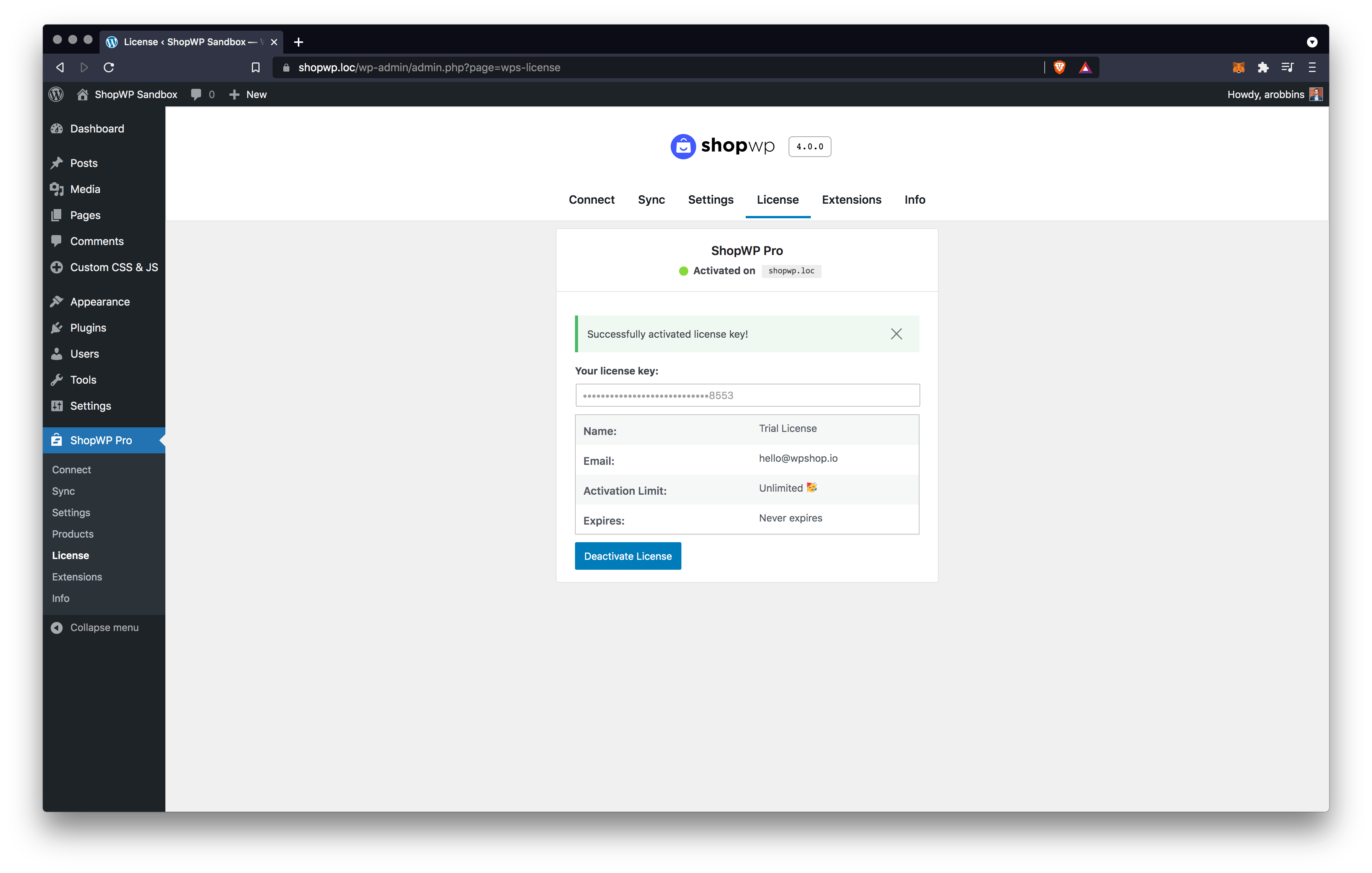
If you're running into problems, please send us a message in Slack or email directly hello@wpshop.io.
Working with localhost
For developers: if you activate your license key on a dev environment, the system will not count it towards your activation limit. A development environment will be recognized when using one of the following domains patterns:
- localhost
- 10.0.0.0/8
- 172.16.0.0/12
- 192.168.0.0/16
- *.dev
- .*local
- dev._
- staging._
- staging-*
- *.wpengine.com