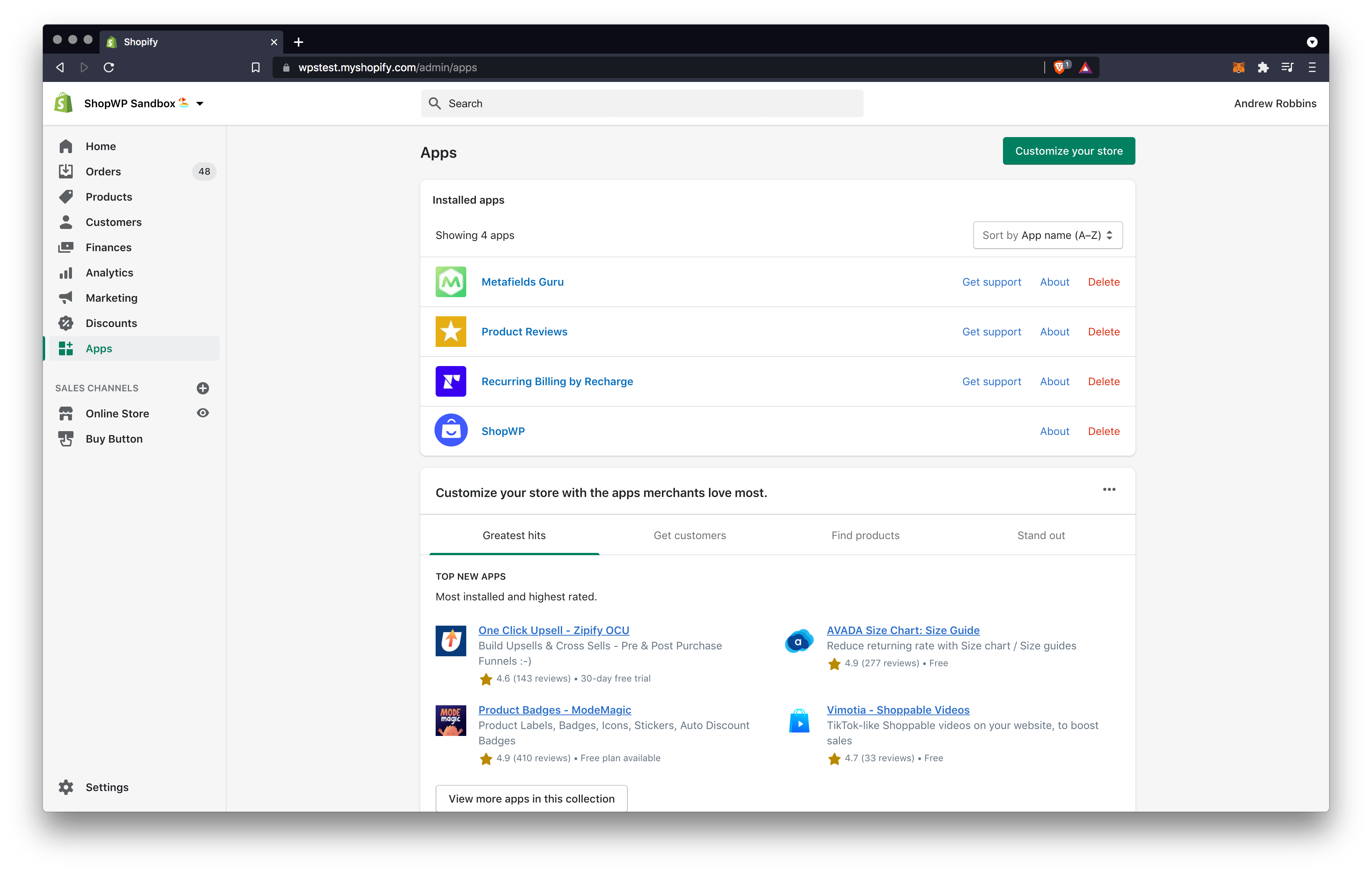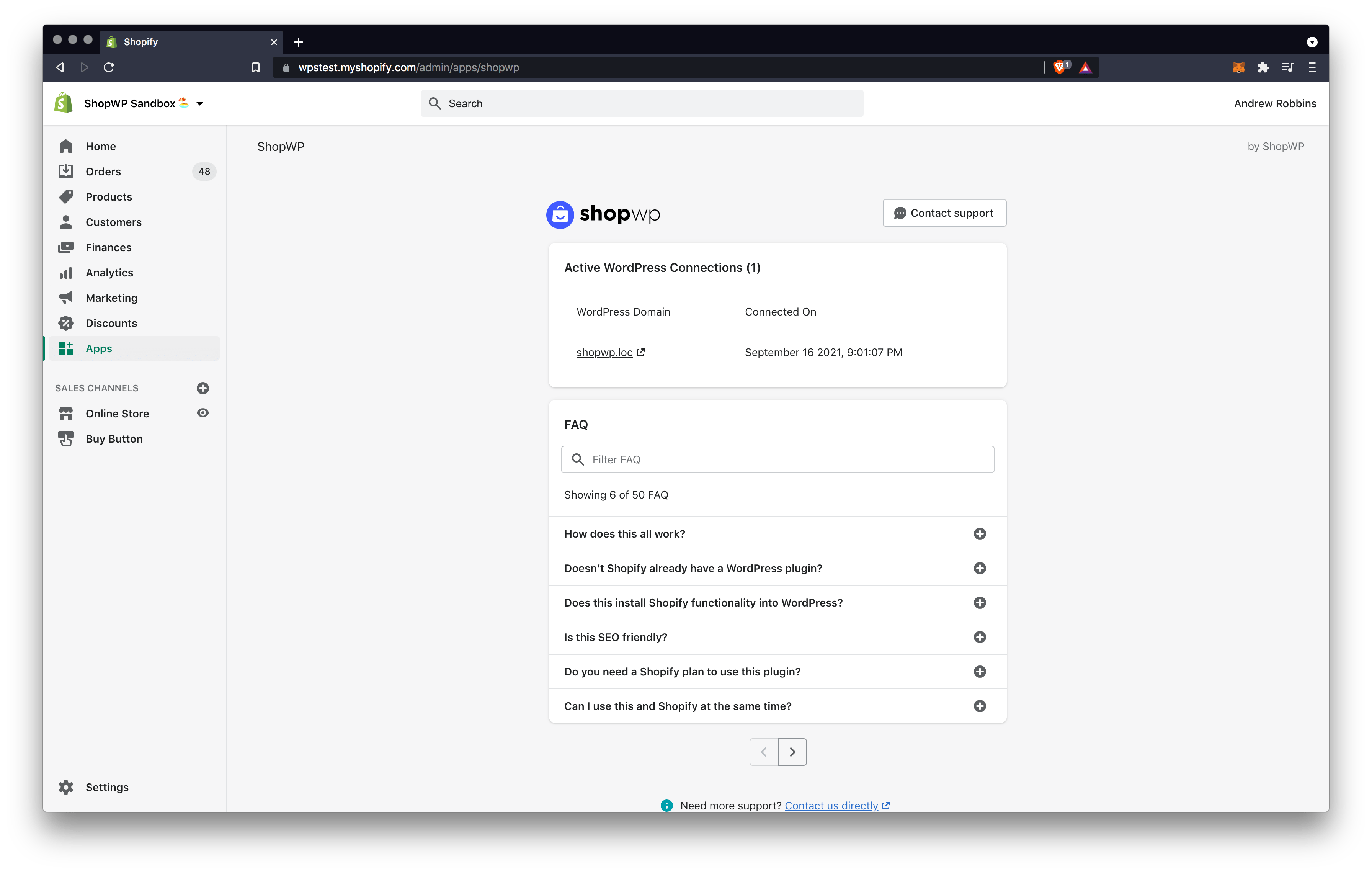Connecting
Connecting your Shopify store to WordPress is the first step in using ShopWP.
It takes just a few moments, so let's begin!
How to connect
1. Start the connection
To begin, navigate to the "Connect" tab within the plugin Settings. You should see a screen that says "Disconnected". Click the button that says Connect your Shopify store. This will open a wizard to guide you through the process.
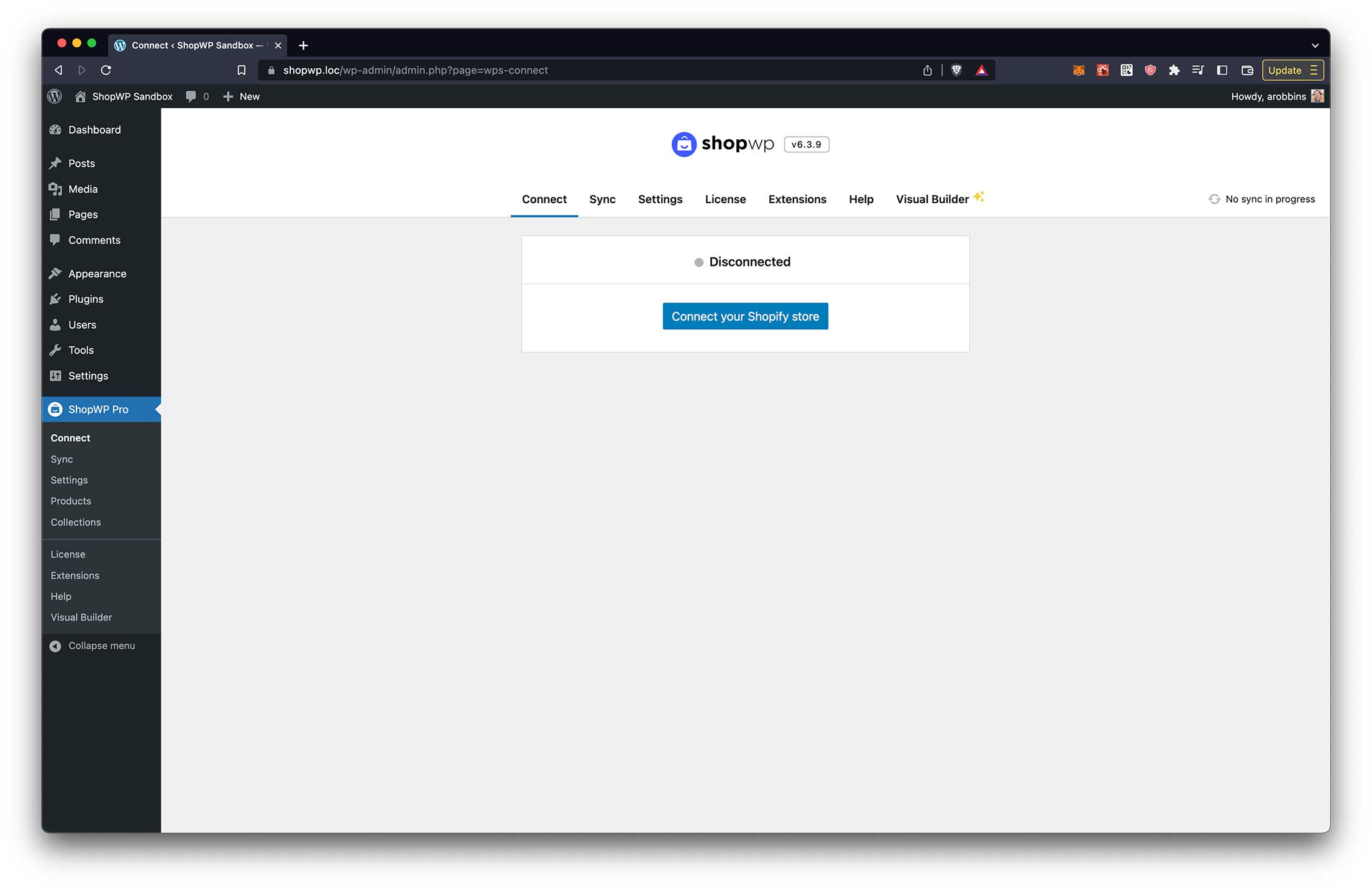
2. Enter your Shopify domain
Once you're on the wizard page, enter your .myshopify.com domain and click the Connect your Shopify store button.
The .myshopify.com domain is what you use to login to Shopify. It can be found inside the Shopify admin. It will be the domain that's displayed in the address bar.
By default, your domain uses the format: abc.myshopify.com.
During the connection process, if you're redirected to a page that looks like the screenshot below, it most likely means that you're logged into the wrong Shopify store. Shopify will complain that you don't have the correct permissions to connect the store.
First log out of Shopify. Then log in to the specific store that you're trying to connect. After that's done, try the connection process again.
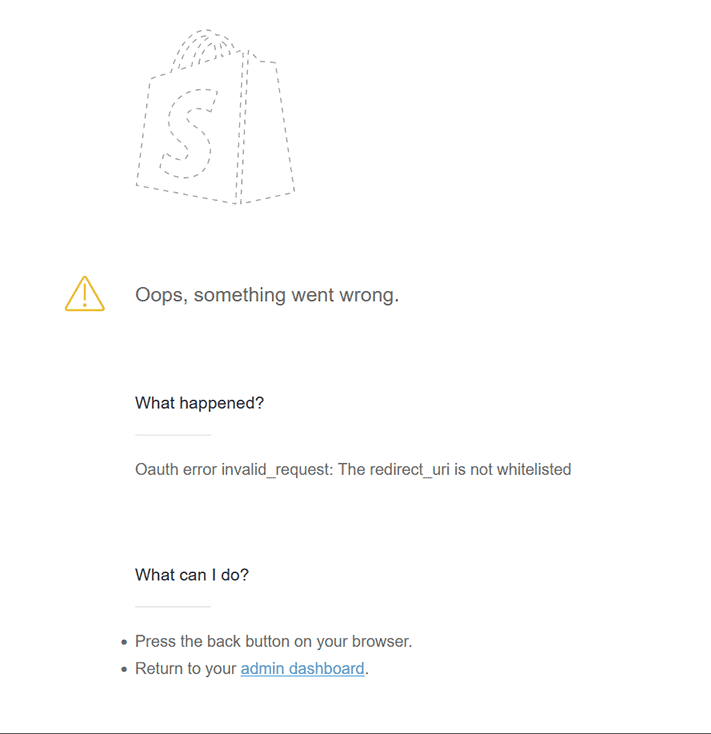
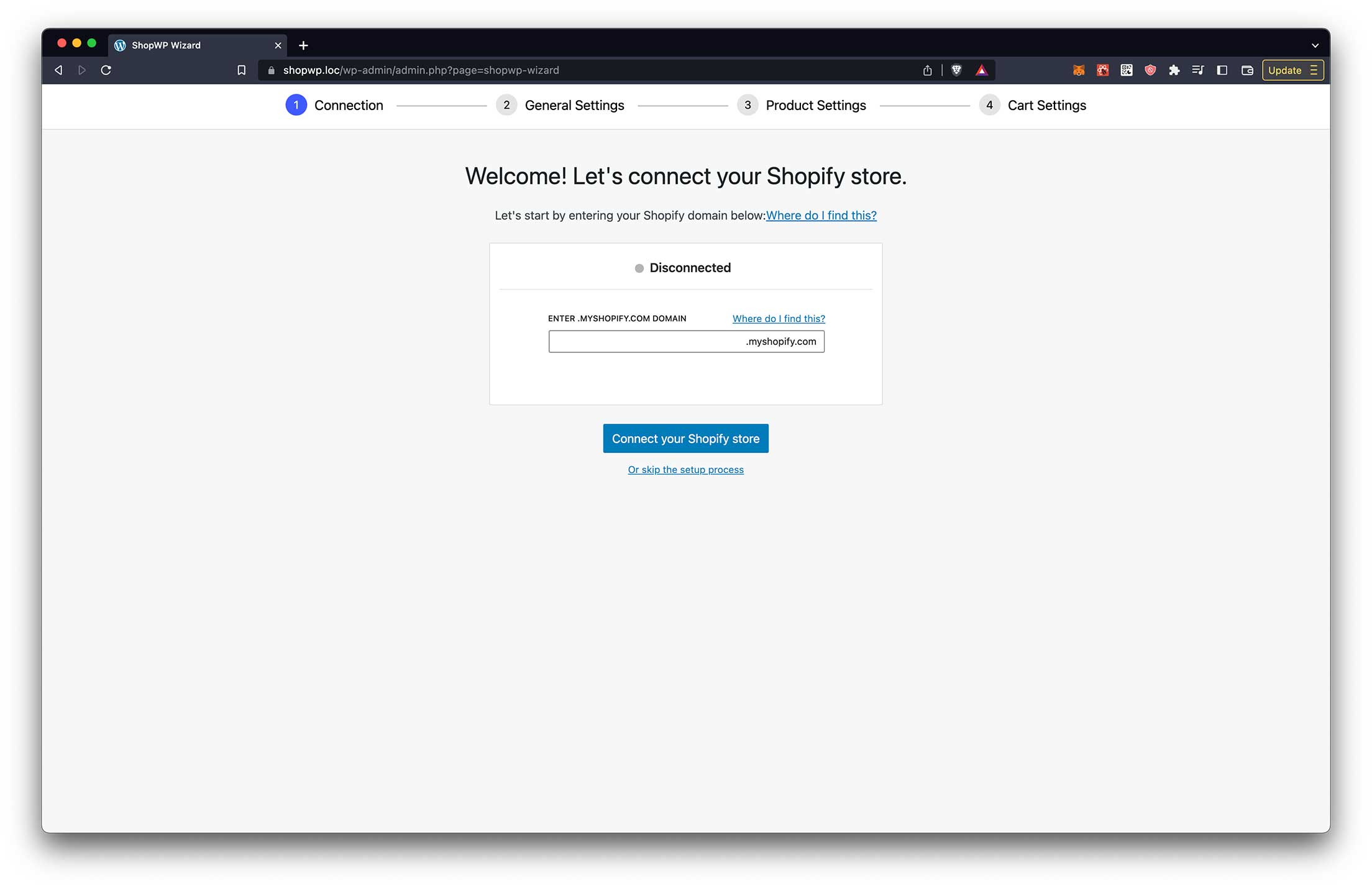
3. Authorize the connection
If this is your first time connecting, you will be asked to authorize the connection within Shopify. Click the Install app button toward the bottom.
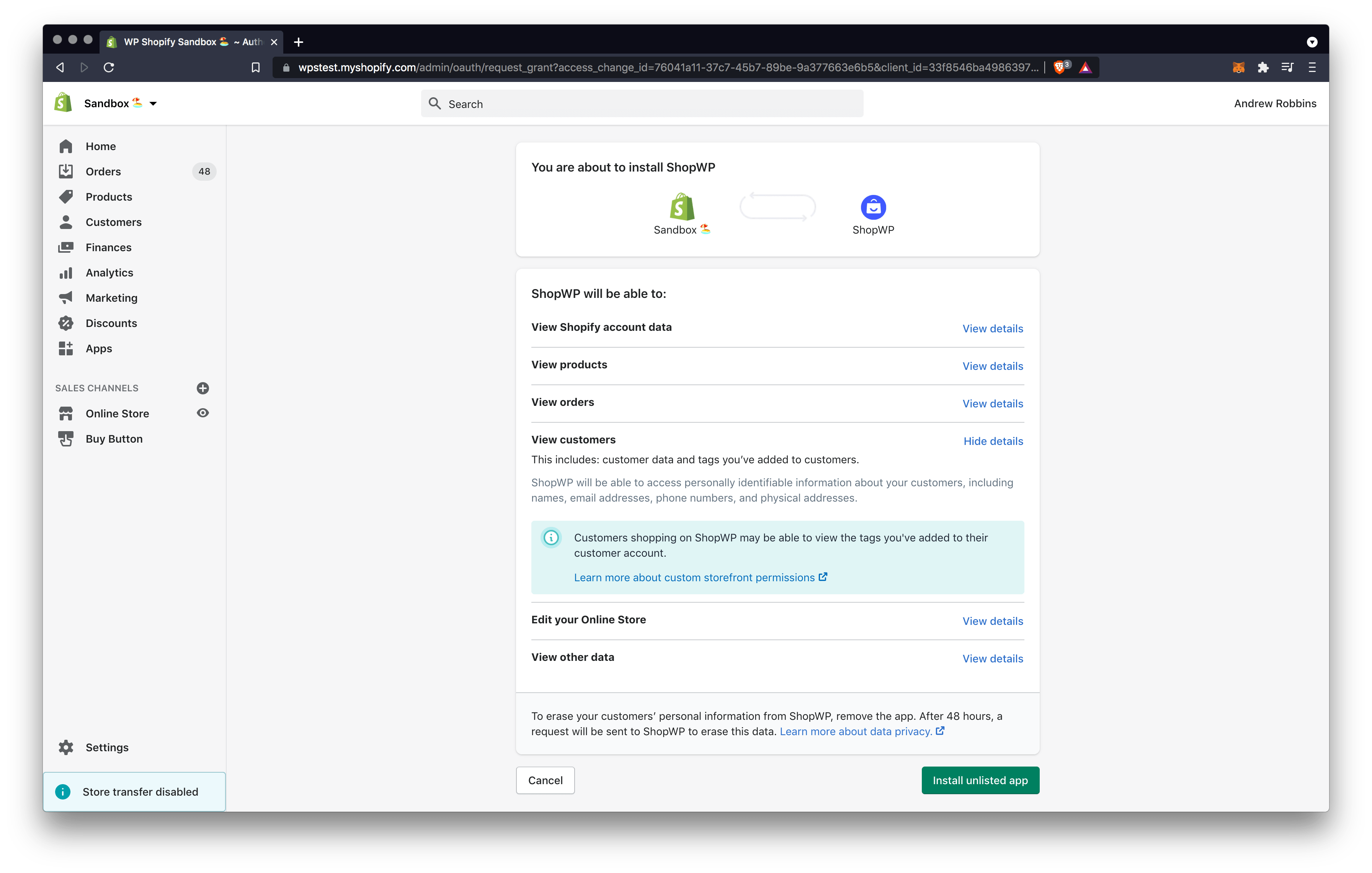
4. Finish the wizard
After authorizing the connection you'll be redirected back to WordPress in order to finish the wizard process. You can either skip the wizard at this point or continue to set some basic plugin settings.
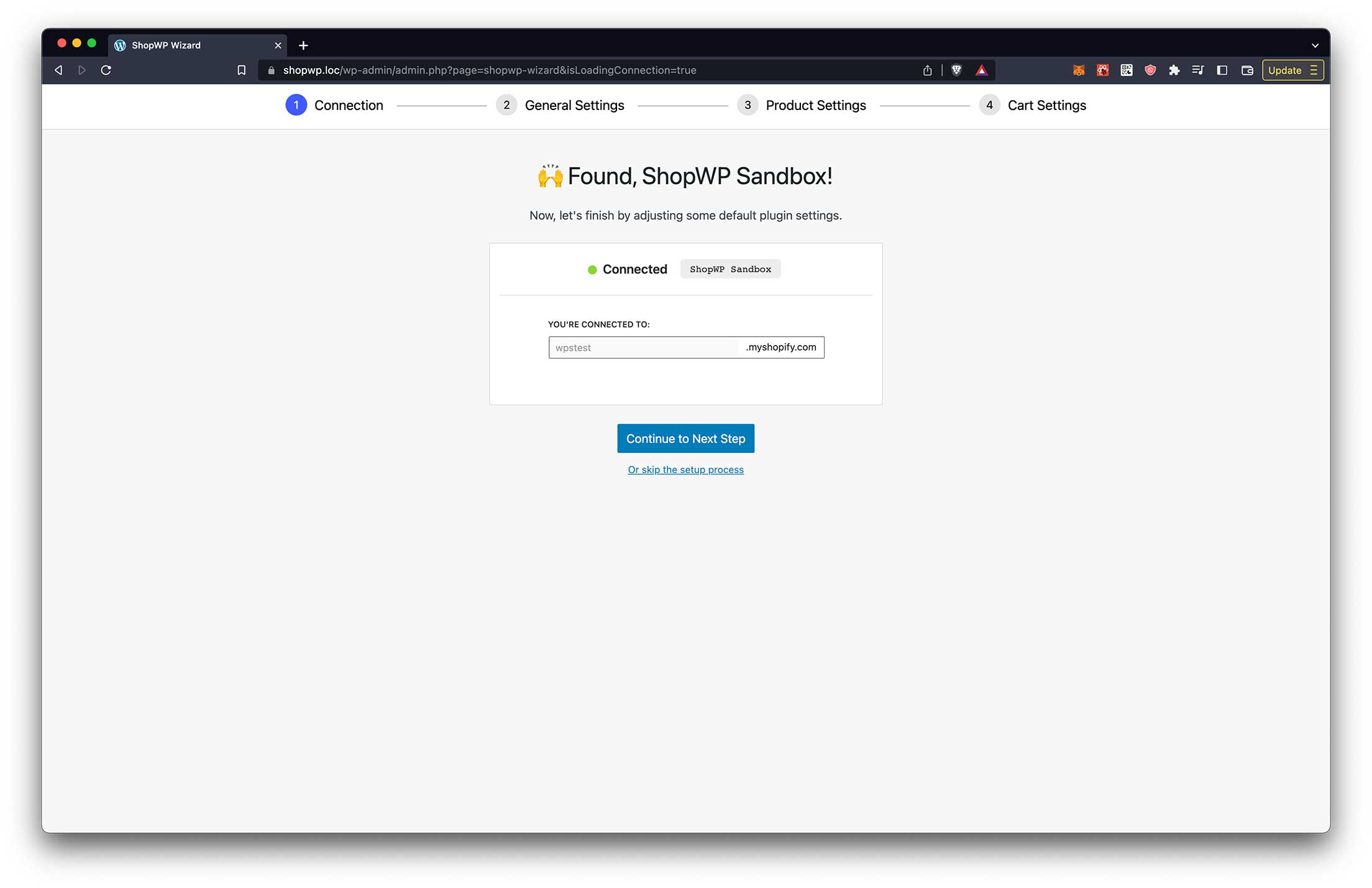
Once you finish the wizard you're done! You're now connected to Shopify and can begin displaying your products.
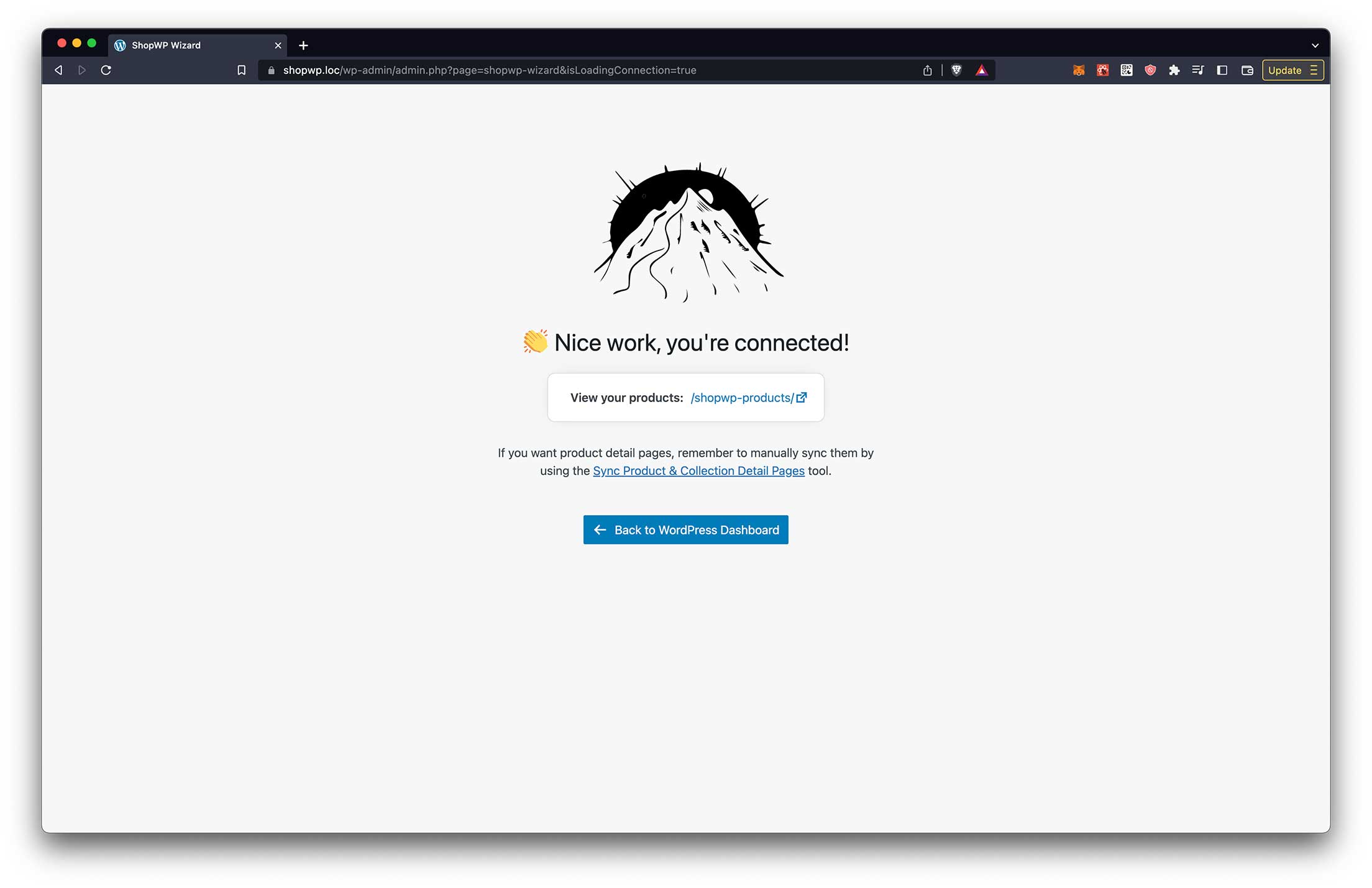
Disconnecting
Disconnecting your Shopify store is very easy. Simply open the Connect tab within the plugin settings and click the Disconnect your Shopify store button. After the process finishes, your store will no longer be connected to WordPress.
You won't be able to display products or use the cart when disconnected.
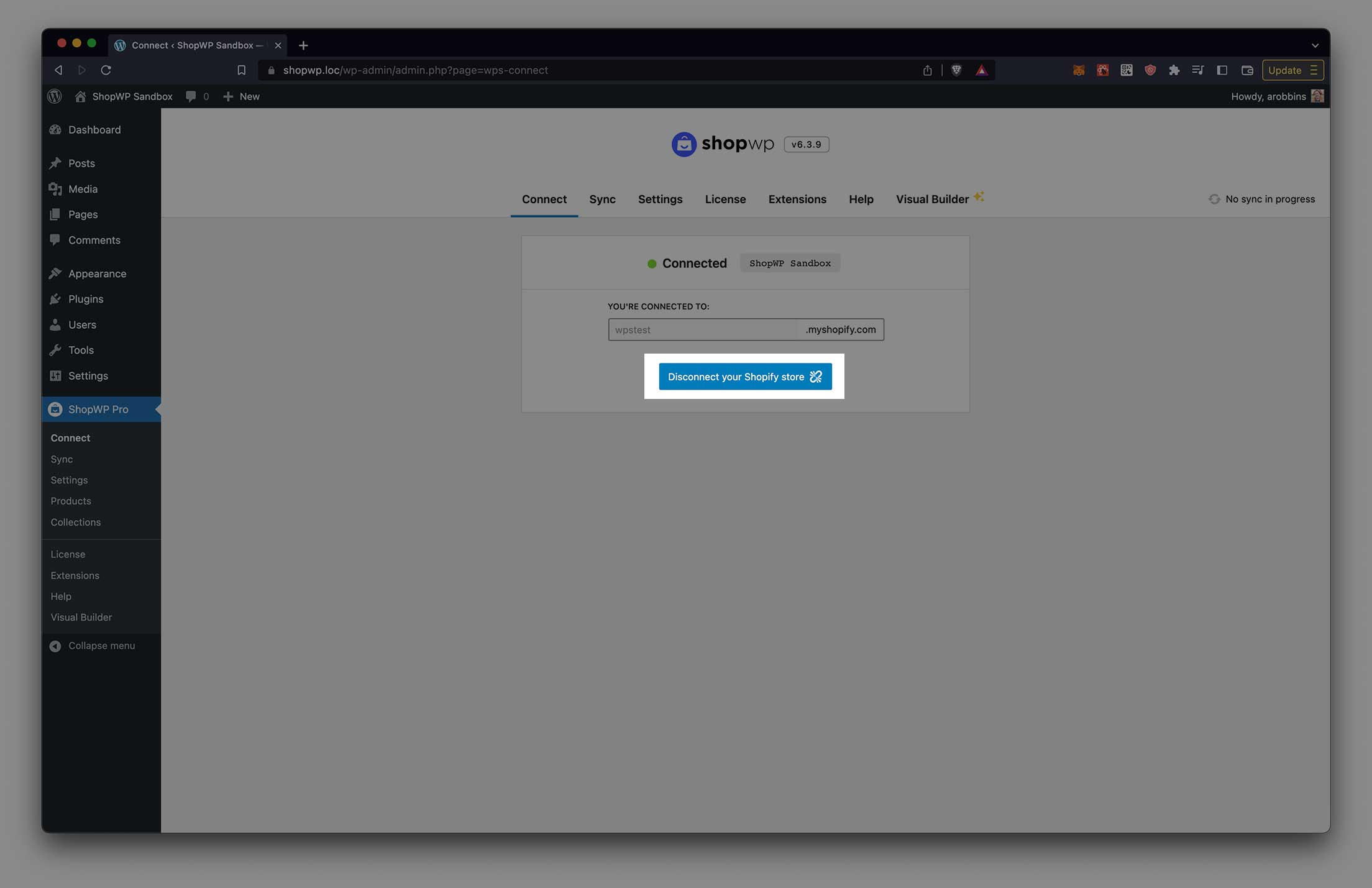
The Shopify App
During the connection process, ShopWP installs a companion Shopify app to your store. The purpose of this app is to manage API keys and make secure connections between the two sites. The Shopify app is unlisted, and can only be installed from inside the ShopWP WordPress plugin. The app itself provides zero functionality or features. You can think of it simply as an extension of the WordPress plugin.
While you're using ShopWP, please do not delete the companion Shopify app. If you do, you may notice that the plugin stops working properly. You must have this Shopify app installed if you wish to use ShopWP.
If the app is deleted for whatever reason, you can always "disconnect" your store from inside the WordPress plugin and reconnect again.