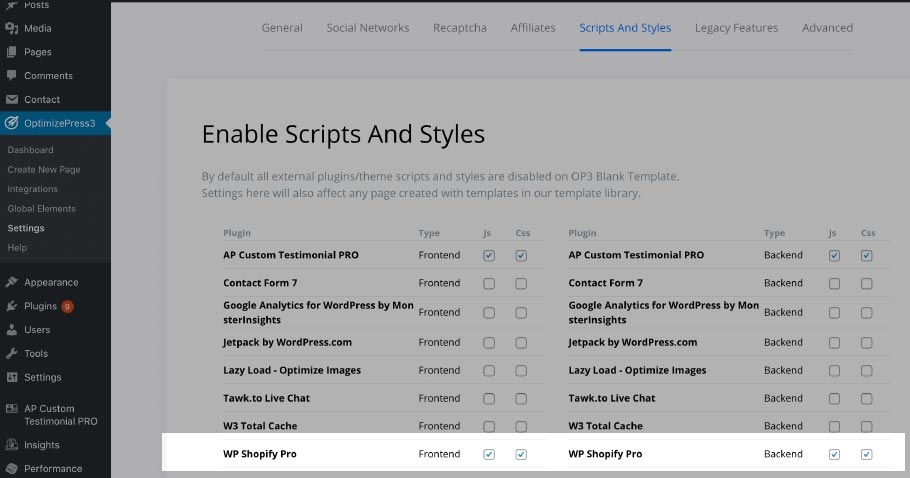Fix OptimizePress Conflict
If you're using the OptimizePress plugin, you'll need to ensure ShopWP is set to load when OptimizePress pages are rendered.
If you don't do this, your products may only display a message that says "Loading component...".
Open your OptimizePress settings
First, go into WordPress and open your OptimizePress settings.
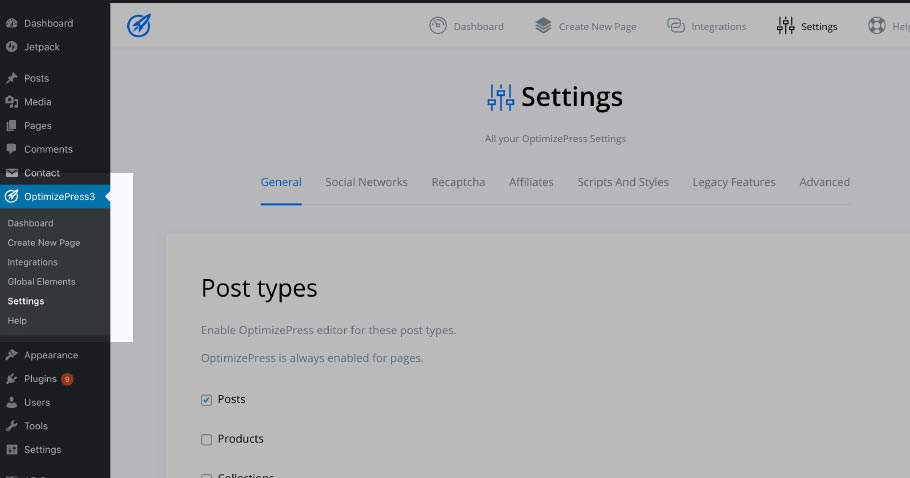
Turn on ShopWP
Within the Scripts And Styles section, ensure ShopWP is enabled for both the Frontend and Backend. Choose both the JS and CSS checkboxes.
Once you click save, your products should load.