Gutenberg Blocks
ShopWP Pro comes with 13 Gutenberg Blocks for displaying Shopify products and collections.
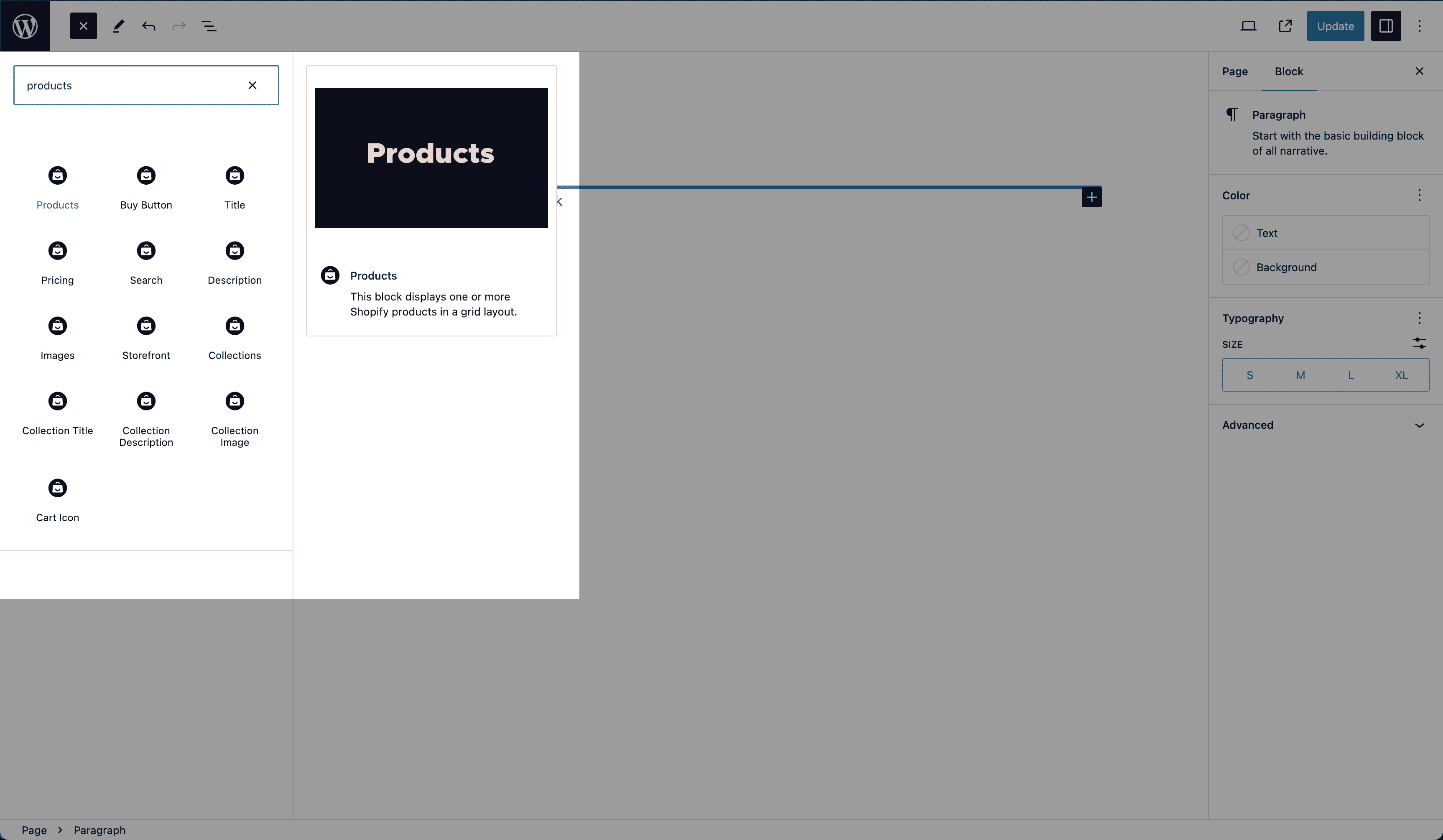
This feature is only available in ShopWP Pro.
Products block
Displays one or more Shopify products in a grid layout. All product components (title, pricing, etc) will be shown by default but can be selectively excluded if needed.
Product Buy Button block
Displays the buy button of one or more product(s), excluding the other layout components.
Product Title block
Displays the title of one or more product(s), excluding the other layout components.
Product Pricing block
Displays the pricing of one or more product(s), excluding the other layout components.
Product Description block
Displays the pricing of one or more product(s), excluding the other layout components.
Product Images block
Displays the images of one or more product(s), excluding the other layout components.
Storefront block
Displays the entire Storefront component. This is equivalant to using the [wps_storefront] shortcode.
The Storefront component comes with product filters and sorting.
Collections block
Displays one or more Shopify collections in a grid layout. This will not show the collection products by default, but can be selectively included if needed.
Collection Title block
Displays the title of one or more collections(s), excluding the other layout components.
Collection Description block
Displays the description of one or more collections(s), excluding the other layout components.
Collection Image block
Displays the image of one or more collections(s), excluding the other layout components.
Cart Icon block
Displays a cart icon that allows users to toggle the ShopWP cart.
Search block
Displays an input field that allows users to dynamically search for products without a page load.